Here is how to create a Flask app in Python.
# Import the Flask class from the flask library
from flask import Flask
# Create a Flask instance which will represent the webapp
app = Flask(__name__)
# Create some HTML content to be served by flask
web_page_content =
"""
<h3 style="background-color: #e8e8e8;
border-radius:5px; text-align:center;">
'Hello, World'
</h3>
"""
# Create the function that will serve the HTML content
@app.route('/')
def hello_world():
return web_page_content
# Run the Flask app instance
app.run()
Run the file and visit http://127.0.0.1:5000/ in your browser to see the web app.
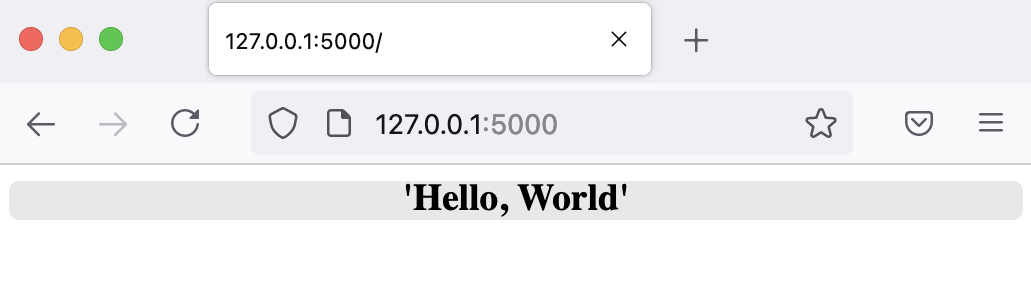
The above example is a simple one which contains the HTML code inside the Python code. Notice the <h3> tags? That is HTML code.
Normally, for larger apps, you want to put the HTML code in a separate .html file and serve that file via Flask instead of serving the HTML string directly.
Here is how your project directory structure would look like if you choose to save the HTML inside HTML files (and you should):
app.py
/templates
index.html
The Python code would go inside app.py and it would look like below:
from flask import Flask, render_template
app = Flask(__name__)
@app.route('/')
def hello_world():
return render_template('index.html')
app.run()
And index.html would look like this:
<h3 style="background-color: #e8e8e8; border-radius:5px; text-align:center;">
'Hello, World'
</h3>
Recommended Course
Python Mega Course: Learn Python in 60 Days, Build 20 Apps
Learn Python on Udemy completely in 60 days or less by building 20 real-world applications from web development to data science.
